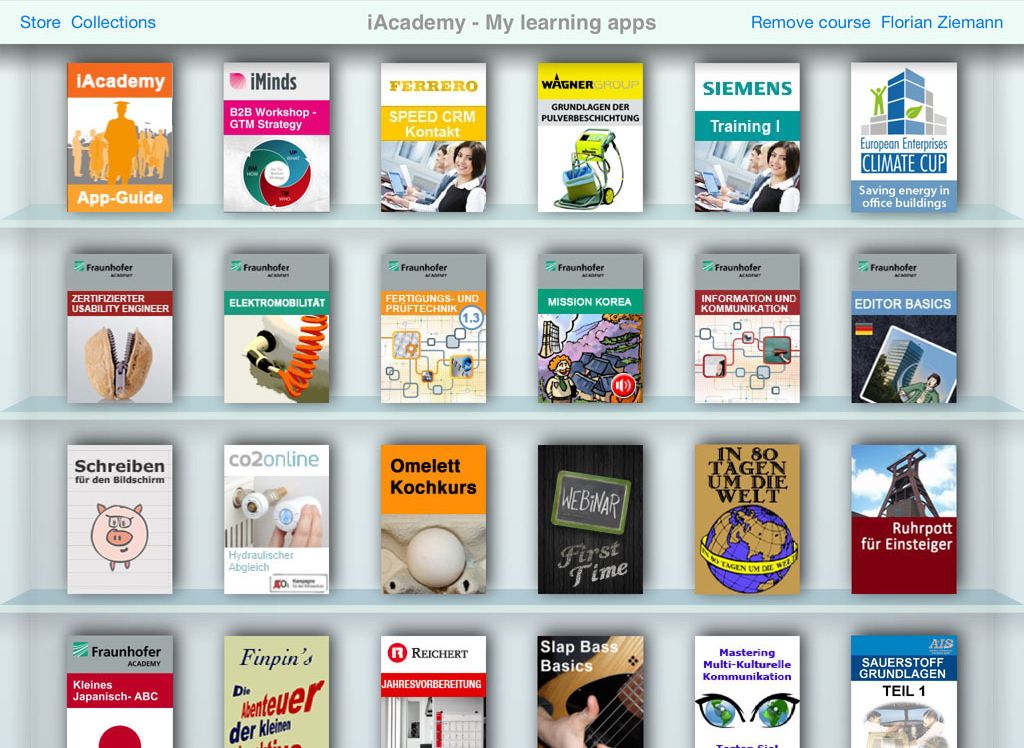How can I view learning apps?
To view the contents of iAcademy learning apps, the iAcademy App and a compatible tablet computer is required.
You can download the iAcademy App on the Apple App Store, the Google Play Store or Amazon App Shop. Just use the buttons below or search for "iAcademy" on your store:
Compatible tablet computers are:
- the Apple iPad family running iOS 7.2.1 or newer, and the Apple iPad mini
- Android tablets with a screen size of 7 inch or higher running Android 4.0 or higher and all Amazon Kindle Fire tablets
To download learning apps to your iAcademy bookshelf, please press the button "Load courses" and choose your learning app from the list.
Previously purchased learning apps can be downloaded after logging in with your iAcademy Store credentials.